Table of Content
- 1. Android build environment setup
- 2. ADB basic command
- 2.1 The adb devices command
- 2.2 The adb push command
- 2.3 The adb pull command
- 2.4 The adb reboot command
- 2.5 The adb reboot-bootloader and adb reboot recovery commands
- 2.6 The fastboot devices command
- 2.7 The fastboot unlock command
- 2.8 The adb install command
- 2.9 The adb sideload command
- 2.10 The adb shell command
- 2.11 ADB command Examples
- 3. Fastboot command
- 2. Dragonboard 410c board
- 99. Reference URL
1. Android build environment setup
1.x USE_CCACHE Setting
#!/bin/sh
source build/envsetup.sh
export USE_CCACHE=1
export CCACHE_DIR=<YOUR_CACHE_PATH>/.ccache
prebuilt/linux-x86/ccache/ccache -M 20G
lunch $1
Ref: https://subscription.packtpub.com/book/application_development/9781849519762/1/ch01lvl1sec34/using-the-ccache-should-know
2. ADB basic command
2.1 The adb devices command
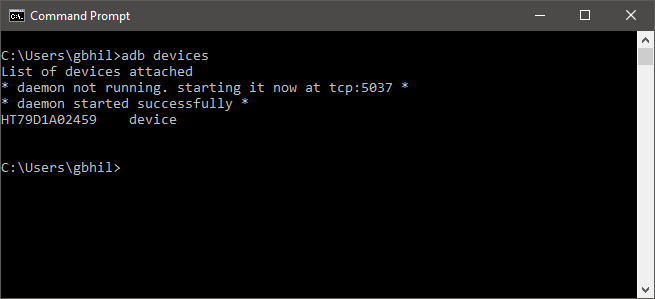
The adb devices command is the most important one of the bunch, since it’s used to make sure your computer and Android device are communicating. That’s why we’re covering it first.
If you’re a pro at the operating system on your computer, you’ll want to add the directory with the Android tools to your path. If you’re not, no worries. Just start up your terminal or command console and point it where you put the extracted tools you downloaded above.
Once you’re sure that you are in the right folder, type adb devices at the command prompt. If you get a serial number, you’re good to go! If you don’t, make sure you’re in the right folder and that you have the device driver installed correctly if you’re using Windows. And be sure you have USB debugging turned on!
Now that we have everything set up, let’s look at a few more commands.
2.2 The adb push command
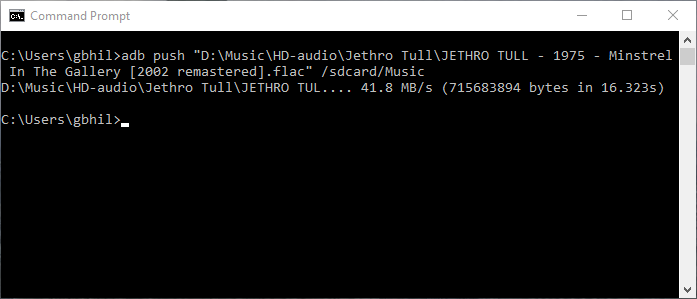
If you want to move a file onto your Android device programmatically, you want to use the adb push command. You’ll need to know a few parameters, namely the full path of the file you’re pushing, and the full path to where you want to put it. In the picture above I’m pushing a song from my Music folder on my desktop to the music folder on my phone.
Notice the slashes in the file path and the quotes around the path on my computer in the command. Windows uses \ as a directory switch in a file path and Unix uses /. Because the file name has spaces and special characters (I renamed it this way on purpose!) you need to encase the path in quotes.
2.3 The adb pull command
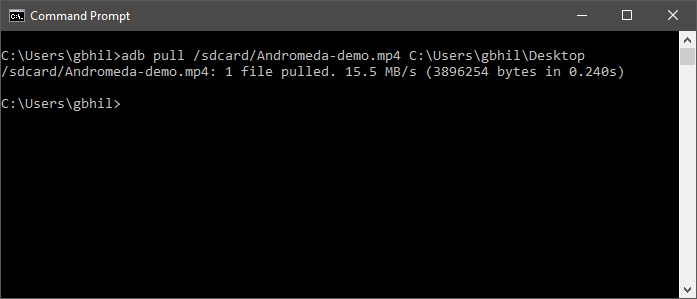
If adb push sends files to your Android device, it stands to reason the adb pull command would pull them out.
That’s exactly what it does, and it works the same way as the adb push command did. You need to know both the path of the file you want to pull off, as well as the path you want it placed into. You can leave the destination path blank and it will drop the file into your tools folder to make things easy.
In this example, I did it the hard way and entered the full path(s) so you can see what it looks like. Remember your forward slash versus backward slash rules here and you’ll have no problems.
2.4 The adb reboot command
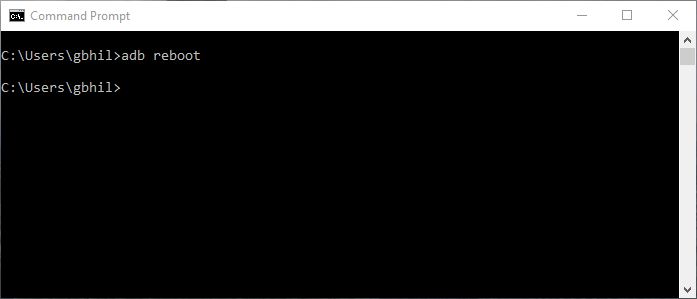
This is exactly what you think it is — a way to reboot your device from the command line. Running it is simple: just type adb reboot and enter.
Before you say “I can just push the button!” you have to understand that these commands can be scripted, and your device can reboot in the middle of a script if you need it to. And that’s a good segue to number five.
2.5 The adb reboot-bootloader and adb reboot recovery commands

Not only can you reboot your device, but you can also specify that it reboots to the bootloader. This is awfully handy, as sometimes those button combos are touchy, and if you have a lot of devices it’s tough to remember them all. Some devices don’t even have a way to boot to the bootloader without this command. And once again, being able to use this command in a script is priceless.
Doing it is easy, just type adb reboot-bootloader and hit the enter key.
Most devices can also boot into the recovery directly with the adb reboot recovery (note there is no hyphen in this one) and some can’t. It won’t hurt anything to try.
2.6 The fastboot devices command
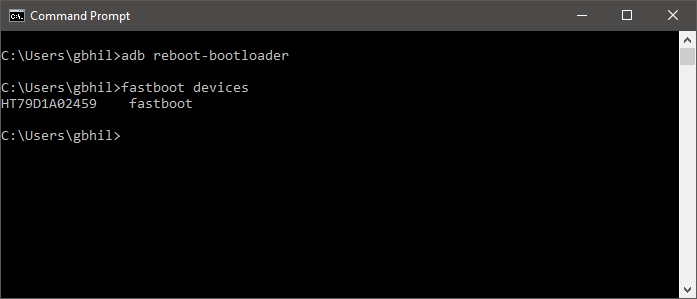
When you’re working inside the bootloader, adb no longer works. You’re not yet booted into Android, and the debugging tools aren’t active to communicate with. You’ll need to use the fastboot command in its place.
Fastboot is probably the most powerful Android debug tool available, and many devices don’t have it enabled. If yours does, you need to be sure things are communicating. That’s where the fastboot devices command comes into play. At the prompt, just type in fastboot devices and you should see a serial number, just like the adb devices command we looked at earlier.
If things aren’t working and you’re using Windows, you likely have a driver issue and you’ll need to source it from the manufacturer.
2.7 The fastboot unlock command
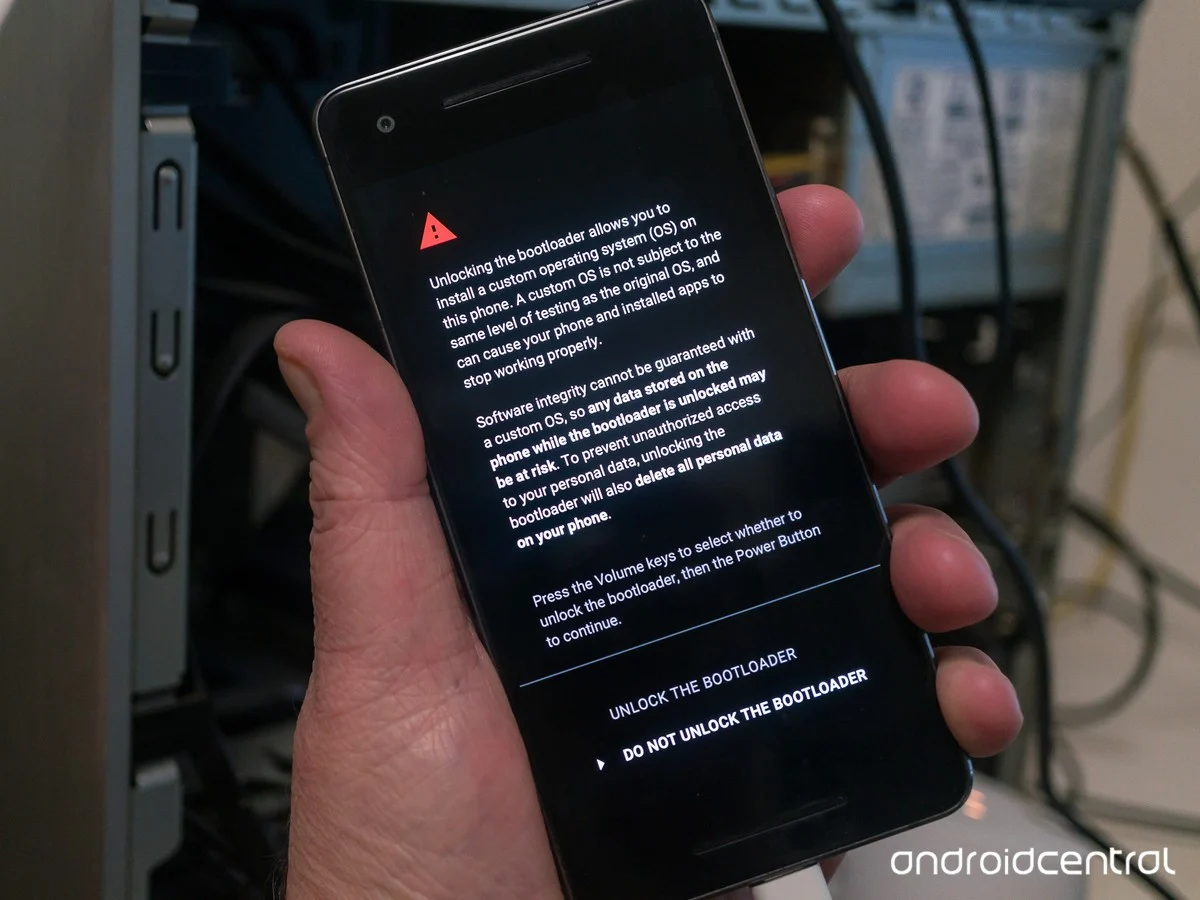
The fastboot unlock process will erase *everything* on your phone and reset it.
The holy grail of Android commands, fastboot flashing unlock does one thing, and one thing only – unlocks your bootloader. It’s not enabled on every phone, even phones that support fastboot, but we’re including it because even if you don’t need it, it’s an important part of Android’s openness. Google doesn’t care what we do with phones as long as it doesn’t go against rules for Google Play access, and that includes this easy way to crack them open, even if the company who made your phone doesn’t support it.
Using it is easy enough. Once you’ve used fastboot devices to make sure everything is communicating, just type fastboot flashing unlock at the prompt and hit enter. Look at your device, read carefully, and choose wisely.
2.8 The adb install command
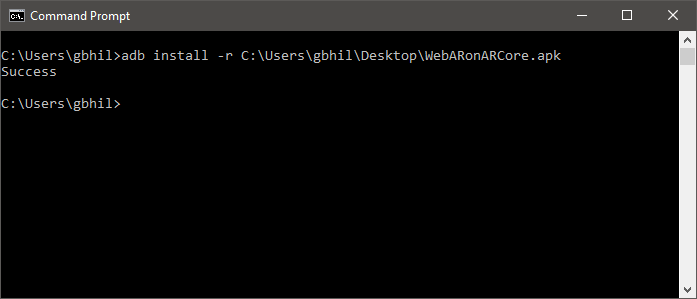
While adb push can copy files to our Android devices, adb install can actually install apps. You’ll need to supply the path where you have the .apk file saved, then run it like this: adb install TheAppName.apk.
If you’re updating an app, you use the -r switch: adb install -r TheAppName.apk. There is also a -s switch which tries to install on the SD card as well as other commands you probably won’t ever need.
And finally, you can uninstall apps by their package name with adb uninstall package-name-here. Uninstall has a switch, too. The -k switch will uninstall the app but leave all the app data and cache in place.
2.9 The adb sideload command
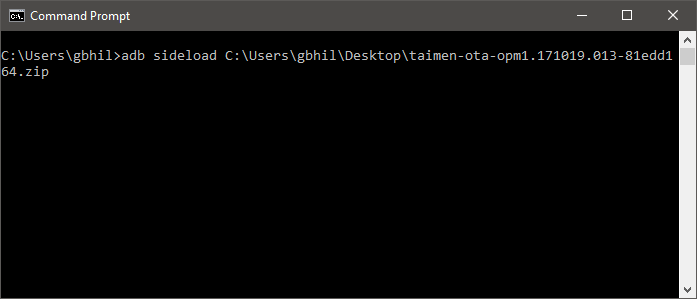
An OTA (over-the-air) update is downloaded by your phone as a .zip file. You can also download that zip file manually and install it without having to wait for your phone to have the update pushed to it. The end result is the same as if you had waited, but we hate waiting.
All you have to do is download the update to your computer. Plug your phone into the computer. Then, reboot into recovery on your phone and using the up and down volume buttons choose Apply update from ADB. Then hop into your favorite terminal/command line and type adb sideload Full-Path-to-the-file.zip and hit enter. Let things run their course, and you’re golden.
2.10 The adb shell command
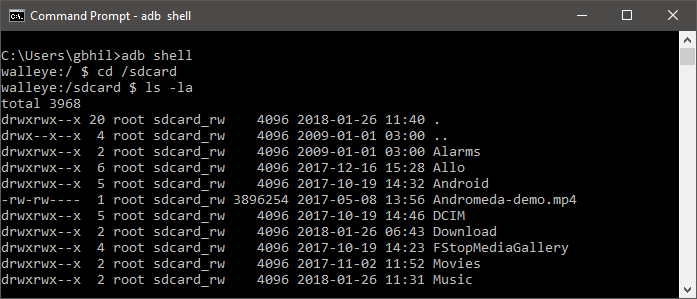
The adb shell command confuses a lot of folks. There are two ways to use it, one where you send a command to the device to run in its own command-line shell, and one where you actually enter the device’s command shell from your terminal.
In the image above, I’m inside the device shell. Getting there is easy enough, just type adb shell and enter. Once inside, you can interact with the actual running operating system on your phone. I’ll warn you that unless you’re familiar with an ash or bash shell, you need to be careful here because things can turn south quickly if you’re not. Ash and bash are command shells. They allow you to interact with your phone through typed commands and a lot of folks use one or both on their Linux or Mac computers even if they didn’t know it. It is not DOS so don’t try any DOS commands.
The other method of using the adb shell command is using it to tell your phone to run a shell command without going into the shell. Using it is easy; type adb shell An example would be changing permissions on a file like so: adb shell chmod666 /sdcard/somefile.
Be very careful running direct commands using these methods.
Ref:https://www.androidcentral.com/10-basic-terminal-commands-you-should-know
2.11 ADB command Examples
- adb device
- adb kill-server
- adb start-server
- adb reboot
- adb reboot booloader
- adb reboot recovery
- adb shell
- adb logcat
- adb connect
- adb push
- adb pull
- adb install
- adb disable-verity
- adb enable-verity
- adb sideload
- adb mount
- adb remount
- adb root
- adb shell am start -n com.android.settings/.Settings
- adb shell sync
- adb shell getprop
- adb shell chmod 0777 /data/local/tmp/
3. Fastboot command
3.1 fastboot getvar all
>fastboot getvar all
(bootloader) product:blueline
(bootloader) serialno:8ABX0Q0Q4
(bootloader) variant:SDM UFS
(bootloader) max-download-size:0x10000000
(bootloader) slot-suffixes:_a,_b
(bootloader) version-bootloader:b1c1-0.3-6863019
(bootloader) version-baseband:g845-00146-201008-B-6891496
(bootloader) secure-boot:PRODUCTION
(bootloader) secure:yes
(bootloader) hw-revision:MP1.0
(bootloader) is-userspace:no
(bootloader) slot-count:2
(bootloader) current-slot:b
(bootloader) unlocked:yes
(bootloader) nos-production:yes
(bootloader) off-mode-charge:1
(bootloader) slot-retry-count:a:0
(bootloader) slot-unbootable:a:no
(bootloader) slot-successful:a:no
(bootloader) slot-retry-count:b:0
(bootloader) slot-unbootable:b:no
(bootloader) slot-successful:b:yes
(bootloader) battery-voltage:3853
(bootloader) battery-soc-ok:yes
(bootloader) snapshot-update-status:none
(bootloader) storage-vendor:MICRON
(bootloader) storage-model:64GB-UFS-MT
(bootloader) storage-rev:8QSN
(bootloader) citadel-fw:0.0.3/brick_v0.0.8232-b1e3ea340 2020-09-25 16:57:
(bootloader) auto-shutdown:0
(bootloader) partition-type:ssd:raw
(bootloader) partition-size:ssd:0x2000
(bootloader) partition-type:misc:raw
(bootloader) partition-size:misc:0x100000
(bootloader) partition-type:keystore:raw
(bootloader) partition-size:keystore:0x80000
(bootloader) partition-type:frp:raw
(bootloader) partition-size:frp:0x80000
(bootloader) partition-type:system_a:raw
(bootloader) partition-size:system_a:0xB0000000
(bootloader) partition-type:system_b:raw
(bootloader) partition-size:system_b:0xB0000000
(bootloader) partition-type:product_a:raw
(bootloader) partition-size:product_a:0x12C00000
(bootloader) partition-type:product_b:raw
(bootloader) partition-size:product_b:0x12C00000
(bootloader) partition-type:vendor_a:raw
(bootloader) partition-size:vendor_a:0x30000000
(bootloader) partition-type:vendor_b:raw
(bootloader) partition-size:vendor_b:0x30000000
(bootloader) partition-type:boot_a:raw
(bootloader) partition-size:boot_a:0x4000000
(bootloader) partition-type:boot_b:raw
(bootloader) partition-size:boot_b:0x4000000
(bootloader) partition-type:modem_a:raw
(bootloader) partition-size:modem_a:0x5000000
(bootloader) partition-type:modem_b:raw
(bootloader) partition-size:modem_b:0x5000000
(bootloader) partition-type:apdp_a:raw
(bootloader) partition-size:apdp_a:0x40000
(bootloader) partition-type:apdp_b:raw
(bootloader) partition-size:apdp_b:0x40000
(bootloader) partition-type:msadp_a:raw
(bootloader) partition-size:msadp_a:0x40000
(bootloader) partition-type:msadp_b:raw
(bootloader) partition-size:msadp_b:0x40000
(bootloader) partition-type:klog:raw
(bootloader) partition-size:klog:0x400000
(bootloader) partition-type:metadata:raw
(bootloader) partition-size:metadata:0x1000000
(bootloader) partition-type:userdata:raw
(bootloader) partition-size:userdata:0xCE4FFB000
(bootloader) partition-type:xbl_a:raw
(bootloader) partition-size:xbl_a:0x380000
(bootloader) partition-type:xbl_config_a:raw
(bootloader) partition-size:xbl_config_a:0x20000
(bootloader) partition-type:xbl_b:raw
(bootloader) partition-size:xbl_b:0x380000
(bootloader) partition-type:xbl_config_b:raw
(bootloader) partition-size:xbl_config_b:0x20000
(bootloader) partition-type:ALIGN_TO_128K_1:raw
(bootloader) partition-size:ALIGN_TO_128K_1:0x1A000
(bootloader) partition-type:cdt:raw
(bootloader) partition-size:cdt:0x20000
(bootloader) partition-type:ddr:raw
(bootloader) partition-size:ddr:0x100000
(bootloader) partition-type:modemcal:raw
(bootloader) partition-size:modemcal:0x200000
(bootloader) partition-type:uefivar:raw
(bootloader) partition-size:uefivar:0x100000
(bootloader) partition-type:sec:raw
(bootloader) partition-size:sec:0x4000
(bootloader) partition-type:aop_a:raw
(bootloader) partition-size:aop_a:0x80000
(bootloader) partition-type:tz_a:raw
(bootloader) partition-size:tz_a:0x200000
(bootloader) partition-type:hyp_a:raw
(bootloader) partition-size:hyp_a:0x80000
(bootloader) partition-type:abl_a:raw
(bootloader) partition-size:abl_a:0x200000
(bootloader) partition-type:keymaster_a:raw
(bootloader) partition-size:keymaster_a:0x80000
(bootloader) partition-type:cmnlib_a:raw
(bootloader) partition-size:cmnlib_a:0x80000
(bootloader) partition-type:cmnlib64_a:raw
(bootloader) partition-size:cmnlib64_a:0x80000
(bootloader) partition-type:devcfg_a:raw
(bootloader) partition-size:devcfg_a:0x20000
(bootloader) partition-type:qupfw_a:raw
(bootloader) partition-size:qupfw_a:0x10000
(bootloader) partition-type:vbmeta_a:raw
(bootloader) partition-size:vbmeta_a:0x10000
(bootloader) partition-type:dtbo_a:raw
(bootloader) partition-size:dtbo_a:0x800000
(bootloader) partition-type:storsec_a:raw
(bootloader) partition-size:storsec_a:0x20000
(bootloader) partition-type:aop_b:raw
(bootloader) partition-size:aop_b:0x80000
(bootloader) partition-type:tz_b:raw
(bootloader) partition-size:tz_b:0x200000
(bootloader) partition-type:hyp_b:raw
(bootloader) partition-size:hyp_b:0x80000
(bootloader) partition-type:abl_b:raw
(bootloader) partition-size:abl_b:0x200000
(bootloader) partition-type:keymaster_b:raw
(bootloader) partition-size:keymaster_b:0x80000
(bootloader) partition-type:cmnlib_b:raw
(bootloader) partition-size:cmnlib_b:0x80000
(bootloader) partition-type:cmnlib64_b:raw
(bootloader) partition-size:cmnlib64_b:0x80000
(bootloader) partition-type:devcfg_b:raw
(bootloader) partition-size:devcfg_b:0x20000
(bootloader) partition-type:qupfw_b:raw
(bootloader) partition-size:qupfw_b:0x10000
(bootloader) partition-type:vbmeta_b:raw
(bootloader) partition-size:vbmeta_b:0x10000
(bootloader) partition-type:dtbo_b:raw
(bootloader) partition-size:dtbo_b:0x800000
(bootloader) partition-type:storsec_b:raw
(bootloader) partition-size:storsec_b:0x20000
(bootloader) partition-type:ALIGN_TO_128K_2:raw
(bootloader) partition-size:ALIGN_TO_128K_2:0x1A000
(bootloader) partition-type:persist:raw
(bootloader) partition-size:persist:0x2800000
(bootloader) partition-type:modemst1:raw
(bootloader) partition-size:modemst1:0x200000
(bootloader) partition-type:modemst2:raw
(bootloader) partition-size:modemst2:0x200000
(bootloader) partition-type:fsg:raw
(bootloader) partition-size:fsg:0x200000
(bootloader) partition-type:fsc:raw
(bootloader) partition-size:fsc:0x20000
(bootloader) partition-type:devinfo:raw
(bootloader) partition-size:devinfo:0x1000
(bootloader) partition-type:dip:raw
(bootloader) partition-size:dip:0x100000
(bootloader) partition-type:spunvm:raw
(bootloader) partition-size:spunvm:0x800000
(bootloader) partition-type:limits:raw
(bootloader) partition-size:limits:0x1000
(bootloader) partition-type:toolsfv:raw
(bootloader) partition-size:toolsfv:0x100000
(bootloader) partition-type:logfs:raw
(bootloader) partition-size:logfs:0x800000
(bootloader) partition-type:sti:raw
(bootloader) partition-size:sti:0x200000
(bootloader) partition-type:ImageFv:raw
(bootloader) partition-size:ImageFv:0x200000
(bootloader) partition-type:splash:raw
(bootloader) partition-size:splash:0x4000
all:
Finished. Total time: 0.948s
32. Fastboot command examples
Ref: List of ADB and Fastboot Commands
Examples** This is just the start there are tons more and these only work on some devices mainly Motorola and Pixel.
fastboot flash recovery TWRP-recovery.img fastboot getvar emmc_clr_writeprot fastboot getvar emmc_set_writeprot fastboot getvar ptable fastboot getvar cmd fastboot getvar resize fastboot getvar ddrid fastboot getvar emmcid fastboot getvar memory_num fastboot getvar serialno fastboot getvar product fastboot getvar VerifyPartition fastboot getvar nve fastboot getvar call fastboot getvar memory_info_ fastboot getvar emmc fastboot getvar memory fastboot getvar version fastboot getvar rescue_version fastboot getvar rescue_phoneinfo fastboot getvar vendorcountry fastboot getvar rescue_ugs_port fastboot getvar rescue_enter_recovery fastboot getvar max-download-size fastboot getvar error_print fastboot getvar partition-type rescue_recovery fastboot reboot fastboot reboot-bootloader fastboot set_active -a fastboot oem reboot-download fastboot oem reboot-ftm fastboot oem rebootRUU fastboot dump fastboot oem listpartition fastboot oem listram fastboot oem dmesg fastboot oem last_dmesg fastboot oem update_emmc_partition fastboot oem read_mmc fastboot oem write_mmc fastboot oem batt_enable_fast_charge fastboot oem batt_test_pwr_supply fastboot oem batt_for_pa_testv fastboot oem batt_disable_safty_timer fastboot oem batt_keep_charge_on fastboot oem uart fastboot oem htc_radio_debug_func fastboot oem htcramdump fastboot oem autordump2storage fastboot oem test_emmc fastboot oem ufs_get_lun fastboot oem ufs_set_lun fastboot oem erase_phone_storage fastboot oem unlock fastboot oem lock fastboot flashing unlock fastboot flashing lock fastboot flashing lock_critical fastboot flashing unlock_critical fastboot flashing get_unlock_ability fastboot flashing get_unlock_bootloader_nonce fastboot flashing unlock_bootloader fastboot flashing lock_bootloader fastboot oem device-info fastboot oem show-barcodes fastboot oem ramdump fastboot oem getcolorid fastboot oem setcolorid fastboot oem getcid fastboot oem setcid fastboot oem enable-charger-screen fastboot oem disable-charger-screen fastboot oem off-mode-charge fastboot oem select-display-panel fastboot oem readconfig fastboot oem writeconfig fastboot oem easydump fastboot oem readunlock fastboot oem dsir fastboot oem ddrtest fastboot oem dump_ram_full fastboot oem get_ks_token fastboot oem get_anti_theft_status fastboot oem sha1sum fastboot oem readmeid fastboot oem refurbish fastboot reboot-bootloader fastboot flashing unlock fastboot oem unlock-go fastboot oem frp-unlock fastboot oem frp-erase fastboot oem enable reduced-version fastboot flashing lock fastboot oem device-info.preflash fastboot flashing get_unlock_ability fastboot oem enable-charger-screen fastboot oem disable-charger-screen fastboot oem enable-bp-tools fastboot oem disable-bp-tools fastboot oem enable-hw-factory fastboot oem disable-hw-factory fastboot oem select-display-panel fastboot oem off-mode-charge enable fastboot oem off-mode-charge disable fastboot oem ramdump enable fastboot oem ramdump disable fastboot oem uart enable fastboot oem uart disable fastboot oem hwdog certify begin fastboot flash:slock fastboot oem hwdog certify close fastboot oem get-imei1 fastboot oem get-meid fastboot oem get-sn fastboot oem get-bsn fastboot oem get_verify_boot_status fastboot oem enable_dm_verity fastboot reboot emergency = EDL Mode
2. Dragonboard 410c board
2.1 DragonBoard 410c Board Recovery
Reference URL:
https://www.96boards.org/documentation/consumer/dragonboard/dragonboard410c/installation/board-recovery.md.html#sd-card-recovery-image
https://www.96boards.org/documentation/consumer/guides/qdl.md.html
1) Fastboot on Linux Host
Ref url: https://www.96boards.org/documentation/consumer/dragonboard/dragonboard410c/installation/linux-fastboot.md.html
2.1 Flash SD Image
Reference URL: https://blog.csdn.net/cuichuankai/article/details/49761755
1) Download SD Image for Android
https://releases.linaro.org/96boards/dragonboard410c/qualcomm/android/16.06/dragonboard410c_sdcard_install_android-118.zip
2) Flash image to SD card
//check sd card device on host pc
$ cat /proc/partitions
major minor #blocks name
7 0 2220 loop0
7 1 66324 loop1
7 2 2496 loop2
7 3 165288 loop3
7 4 56692 loop4
7 5 276 loop5
7 6 3736 loop6
7 7 261700 loop7
11 0 1048575 sr0
8 0 367001600 sda
8 1 366999552 sda1
7 8 166776 loop8
7 9 100208 loop9
7 10 2540 loop10
7 11 956 loop11
7 12 65896 loop12
7 13 223124 loop13
7 14 56712 loop14
7 15 100208 loop15
7 16 276 loop16
7 17 956 loop17
8 16 15558144 sdb <------ Maybe this is you sd card
//unzip downloaded image
$ unzip dragonboard410c_sdcard_install_android-118.zip
//using dd write image to sd card
$ sudo dd if=db410c_sd_install_android.img of=/dev/sdb bs=4M
$ sync
2.2 Build Android for db410c
$ repo init -u https://android.googlesource.com/platform/manifest -b master
$ repo sync -j$(nproc) -c
$ rm -r device/linaro/dragonboard
$git clone -b db410c https://android-git.linaro.org/device/linaro/dragonboard410c.git device/linaro/dragonboard
$ source build/envsetup.sh
$ lunch db410c32_only-userdebug
or
$ lunch db410c
$ make -j8
$ repo init -u git://codeaurora.org/platform/manifest.git -b release -m LA.BR.1.2.9.c25-04000-8x16.0.xml –repo-url=git://codeaurora.org/tools/repo.git
$
2.99. FAQ
- 1) checkvintf E 11-19 21:57:18 294853 294853 VintfObject.cpp:68] getDeviceHalManifest: -2147483648 VINTF parse error: Cannot add manifest fragment /vendor/etc/vintf/manifest/manifest.xml: HAL “android.hardware.wifi.supplicant” has a conflict: Conflicting major version: 1.2 (from /vendor/etc/vintf/manifest.xml) vs. 1.3 (from /vendor/etc/vintf/manifest/manifest.xml). Check whether or not multiple modules providing the same HAL are installed.
In my case (android 10 and 11) it was: out/target/product/db410c32_only/vendor/etc/vintf/manifest.xml
I commented out the whole 2 sections starting at:
<!--
<hal format="hidl" >
<name>android.hardware.wifi.hostapd</name>
...
</hal>
and
<hal format="hidl" >
<name>android.hardware.wifi.supplicant</name>
...
</hal>
-->
-
2) Android not showing up after flashing
Solution:
Hi geko,
I have encountered the same situation, and I found if I erase all partitions then it works!
sudo fastboot erase DDR sudo fastboot erase aboot sudo fastboot erase abootbak sudo fastboot erase boot sudo fastboot erase cache sudo fastboot erase config sudo fastboot erase devinfo sudo fastboot erase fsc sudo fastboot erase fsg sudo fastboot erase hyp sudo fastboot erase hypbak sudo fastboot erase keystore sudo fastboot erase misc sudo fastboot erase modem sudo fastboot erase modemst1 sudo fastboot erase modemst2 sudo fastboot erase oem sudo fastboot erase persist sudo fastboot erase recovery sudo fastboot erase rpm sudo fastboot erase rpmbak sudo fastboot erase sbl1 sudo fastboot erase sbl1bak sudo fastboot erase sec sudo fastboot erase ssd sudo fastboot erase system sudo fastboot erase tz sudo fastboot erase tzbak sudo fastboot erase userdata
99. Reference URL
- 1) Building Android Open Source Project (AOSP) for Dragonboard 410c and 820c Family
- 2) Is the AOSP master supported for Dragonboard 410c?
- 3) Android AOSP 7.1 build for DragonBoard 410c - Successful build but failed to boot
- 4) VAR-SOM-MX8 - Android Pie P9.0.0_r30 Developer Guide
- 5) Download Qualcomm HS-USB QDLoader 9008 Drivers & How to Install
- 6) Download and Install Qualcomm QDL Driver [QDLoader HS-USB]
- 7) Noob’s guide to building AOSP from scratch.
- 8) Snapdragon Development Platforms
- 9) https://www.codeaurora.org/project-category/active-projects
-
10) [db820c db410c: Update prebuilt qcomlt-4.14 kernel](https://android-review.linaro.org/c/device/linaro/dragonboard410c-kernel/+/18461/1)